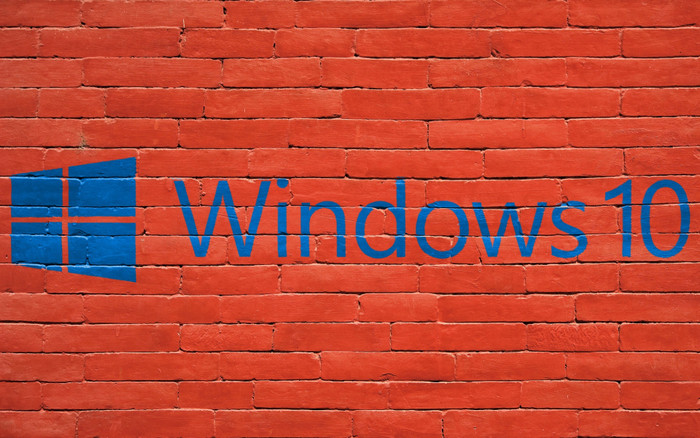
Here's Why You Need to Set Up a Windows 10 Restore Point Right Now
Posted by Team Recompute on 23rd Dec 2019
Unlike previous versions of the operating system, Microsoft described Windows 10 as "the last version of Windows". Microsoft will roll out regular updates instead of releasing new operating systems.
This has the advantage of keeping systems up to date around the world. But it also means that Windows 10 is here to stay - so we'd best get the most out of it.
System restore points are one of its many features that are important. Not everyone uses them, so they're not getting the best out of the system.
Are you wondering why you need a Windows 10 restore point? Read on to learn more.
Why Do You Need a Windows 10 Restore Point?
Phishing, scam emails, and identity theft aren't the only online threats to worry about. Around 360,000 new malicious files are detected every day by antivirus software.
Viruses work much as they do in humans when we get the flu. The virus gets into the system and multiplies to wreak havoc.
Malware and its vicious cousin ransomware are other problems with computer systems.
Ransomware 'locks' files until victims pay a ransom. But the release of the files isn't always guaranteed. It costs the Australian economy around $1 billion a year.
But it's not just security issues you have to guard against. You also have hardware and software working against you.
Microsoft wants you to install Windows Updates to keep Windows 10 running at its best. Normally, this works without any issues in the background.
But what if an update conflicts with your software or hardware drivers? It could cause serious issues with Windows 10.
When you enable System Restore, Windows creates restore points every time it installs an update. That way, if an update does cause a problem, you can return your system to the point when it worked.
Even updating drivers for graphics cards or peripherals can cause conflicts.
Having a system restore point makes it simple to reverse the problem and work as normal.
How Do You Create a Restore Point?
Click on the Windows button and choose the Settings icon. Type 'Control Panel' into the search bar and press Enter.
The Control Panel will open. Click 'Recovery' from the options that pop up.
You'll get a range of options under Advanced recovery tools. But choose Configure System Restore. Click 'Configure' in the panel that opens.
Once you've configured the facility, you can create your first restore point.
In the next dialog box, choose 'Turn on system protection' and choose the disk space usage. Bear in mind how much space you currently have on your disk.
Click 'OK'.
Now, when you go back to the System Restore panel, you can click the 'Create' button.
How Do You Use a Restore Point?
Using a restore point is easy. Follow the steps above to access the Recovery panel.
Click 'System restore' to roll your system back to the last restore point.
When Will You Set Yours?
Now you know why you need a Windows 10 restore point. You also know how easy they are to create.
Remember to set new ones before you install new software or devices. Make it part of your IT maintenance routine and you'll avoid problems.
If you're looking for IT solutions for startups, check out our guide to affordable business options.
