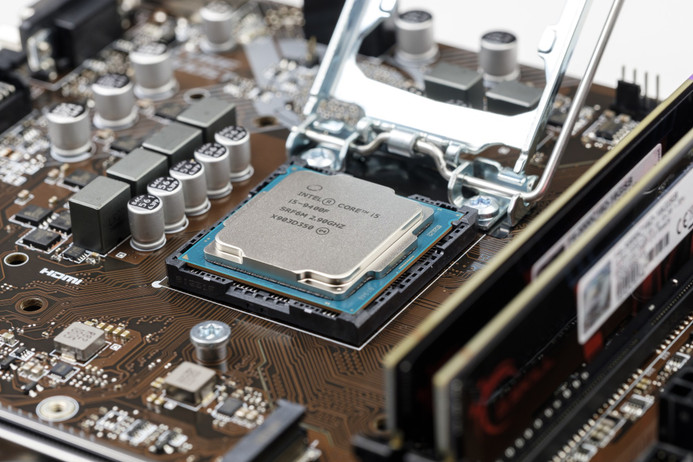
The Generations of Intel CPUs: Intel 4th Generation i7 to Now
Posted by Team Recompute on 22nd Oct 2019
Looking at a list of products and model names in the present is like learning Latin names for anatomy. Every designator seems to be more complicated than putting it in plain English. However, when you learn the history, and how these terms were built from the ground up, they start to make sense.
Still, a functional understanding of the past doesn't mean going all the way back to the beginning. Intel's 4th generation i7 came out in 2013 and still finds uses in everything from laptops to gaming machines to workstations.
Like any good technology, it doesn't stop functioning just because the next iteration comes out. Many are built for a specific purpose that can overlap. Improvements are great, but you don't reinvent the wheel every day.
Looking at an all Intel processors list can be confusing. Keep reading to understand the performance and model evolution.
Generations
Let's start with a quick word on what 'generation' means in this context. Generally speaking, a generation destination shows up with the microarchitecture changes. A difference in performance, speed, and voltage may occur in a chipset before a new architecture is necessary to keep advancing.
Intel's strategy in designing CPUs followed a tick-tock idea. Between each major change (a tock) there would be a smaller tick of optimisation.
4th Generation i7 Haswell
Released in 2013, the Haswell name denotes the architecture that supports the chips. Haswell brought in a boost to performance over the previous Ivy Bridge generation.
The two key differences were RAM support and smaller transistors. Support for DDR4 RAM offers better speeds and capacity than the previous DDR3. The transistors made 22 nanometers (nm) standard.
Haswell architecture offers lower power consumption on average. This gave it a boost in the mobile and portable markets.
5th Generation i7 Broadwell
The principal purpose of Broadwell was to create miniature CPUS for smaller systems. Laptops, all-in-ones, and mini-desktops need a chipset that uses less power and produces less heat.
The trade-off, of course, is that they have weaker overall performance.
A set of Core M branding started here, indicating better heat optimization.
6th Generation i7 Skylake
The tock to the Broadwell tick, Skylake brought in larger onboard RAM caches and shrunk the transistors to 14nm standard.
Intel introduced official overclocking support with this generation. This was later limited to K versions only. Also removed was the fully integrated voltage regulator.
Features for faster interfaces in Thundebolt 3.0 and SATA express were added.
7th Generation i7 Kaby Lake
This is the earliest current generation supported. Most of the Kaby Lake architecture changes resulted in higher everything. Highlights include: Clock speeds, RAM capacity and throughput, improved onboard graphics, and more PCI Express lanes.
Another significant addition was hyper-threading support, effectively increasing tasks the chip could handle.
8th Generation i7 Coffee Lake
This generation continues the roughly 10-12% increase in performance of each other.
With Coffee Lake, an 8 core design became the standard for the i7. Speeds increased, bringing DDR4 to a minimum of 2666 and capping at 3400 MHz.
Re-Generate Your World
Understanding all the nuances of the 4th generation i7 through the looming 10th generation requires a lot of minutiae. While there are major jumps in the nm of transistors and numbers of cores, most of the changes are gradual and for the everyday user, the above Intel CPU generations should comfortably meet the requirements, be it an i5 or i7 processor.
To learn more and get the best hardware for your needs, contact us.
