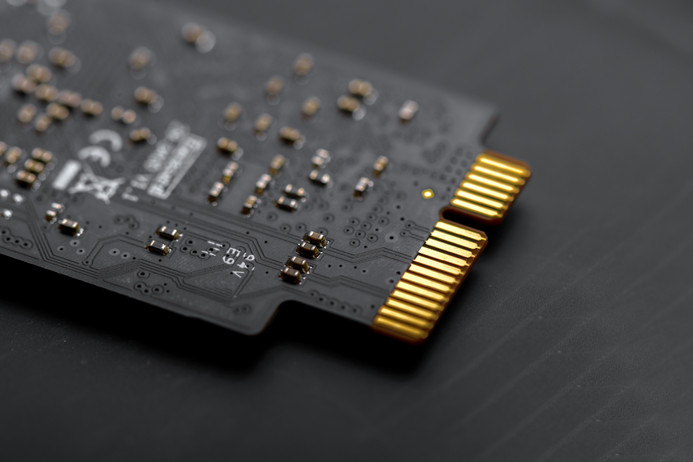
SSD vs Traditional Hard Drives: Understanding the Difference
Posted by Team Recompute on 21st Jan 2019
SSD vs Traditional Hard Drives: Understanding the Difference
Are you considering your hard drive options, but can't decide what will work best for you. Click here for a breakdown of SSD vs traditional hard drives.
Talk about chipset speeds, cores, multi threading and Ram often dominates the world of computing. Yet, in all this focus on chips and memory, it's easy for everyone to overlook another important aspect while making a decision. Should I get my refurbished computer with a Solid State Hard Drive (SSD) or a traditional one?
While a low impact concern for most consumers, it matters. For most consumers looking to upgrade a used or refurbished computers performance, the automatic "go to" is to increase the RAM. However, adding a SSD is another sure way to boost performance. So, keep reading for an overview of the differences and why SSD upgrades make sense.
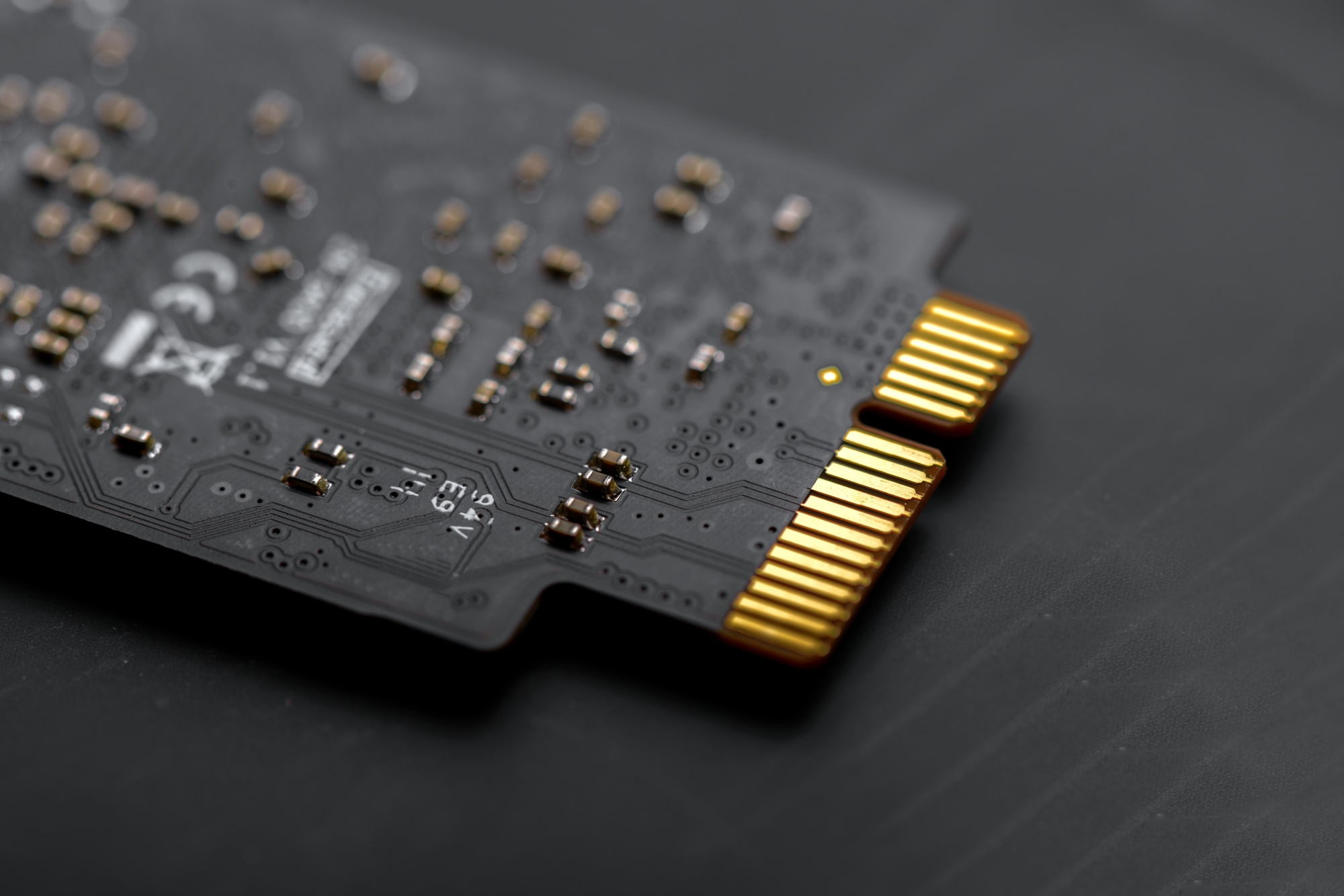
Hard Drives
A traditional hard drive is referred to as a hard drive disk or HDD. The easiest way you can think of HDDs is as a mechanical device that uses magnetic storage.
An SSD or solid state drive is essentially a flash drive. The drive consists of flash chips made from silicon. SSDs use a special kind of resistor called a floating gate transistors to store data onto the chips.
SSD Advantages
SSDs offer several crucial advantages over HDDs.
Solid state drives offer substantially faster performance. There aren't moving pieces slowing the process. That lets them load Windows and applications faster than HDDs, which makes them an excellent option for business laptops.
The moving parts in an HDD mean the drive must draw more electricity to function. SDD need less power, so they don't drain laptop batteries as quickly. They also make desktops more energy efficient.
The absence of moving parts also means that SSDs prove all but silent next to an HDD and generally more reliable.
SSD Disadvantages
Solid state drives do come with some disadvantages as well.
Your average SSD costs more for the same amount of storage you get in a traditional hard drive. When making your choice, you must weight the speed benefits against the cost.
SSD storage capacity typically tops out at around 2TB. You can find traditional hard drives with 4TB and even 6TB of storage.
Parting Thoughts on SSD vs Traditional Hard Drives
When considering an SSD vs traditional hard drives, it's important to remember that both technologies work quite well.
SSDs don't fare as well as HDDs in terms of cost and total storage options. As a general rule, you'll pay more for SSDs and face a hard cap of 2TB for storage.
If you need lots of storage at the best possible price for your desktop, an HDD drive is probably the right choice.
SSDs shine in terms of speed, power efficiency, and total noise. This makes them ideal for business laptops. An SSD makes them faster, quieter, and extends the working life of every battery charge.
Recompute specialises in refurbished technology. For questions or more information about our products, contact Recompute today.
