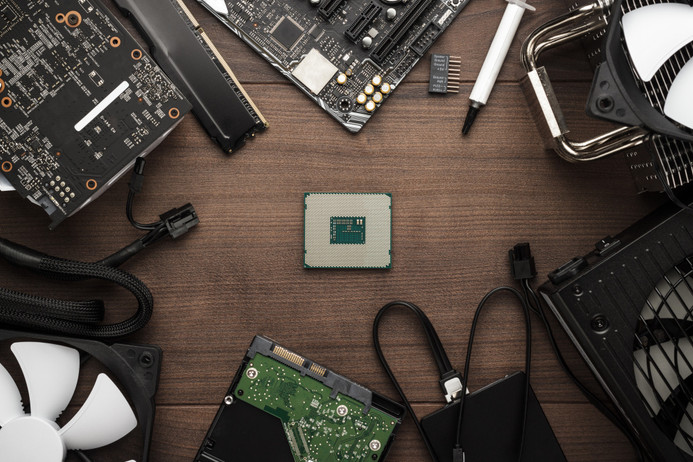
Computer Specs Explained: A Beginner's Guide to PC Components
Posted by Team recompute on 11th Jun 2019
If you're not a person who's well-versed in computers, making a purchase can be pretty difficult. Differences in prices vary a lot, while the only thing you notice is the style and design of the computer and the keyboard.
Computer specs are essential to understand if you want to make an informed decision, but they require a little background knowledge. Luckily, it's not too difficult to get a general understanding of the most important pieces.
We're going to cover the basics of computer specs in this article. Let's get started:
The Basics of Computer Specs
Keep in mind that you don't need to get lost in the sea of acronyms and numbers used to describe computers. Those numbers are important, but it's possible for the average user to sift through all of the noise and get the picture.
So long as you understand what key terms mean and how one computer compares with another, you'll be able to make more informed choices with how you spend your money.
We'll cover a few of the most important terms and describe what they mean.
The CPU
"CPU" stands for "central processing unit." These pieces can be likened to the conductor of an orchestra. It's the piece of your computer that translates instructions from software to the rest of the computer.
It's an essential piece, and there are three terms within the piece that you should examine. First, the clock speed refers to the rate at which the CPU can do the work it needs to. Generally the higher the number, the faster the CPU. This only applies when you are trying to decide between 2 CPUs in the same family. In the intel range for instance you will find different families of CPUs such as i3, i5 and i7 CPUs. The families can be broken down further with different generations of processors within the same family. These factors should all be taken into account when comparing CPUs.
Next, you'll notice the model. Intel and AMD are likely the only models you'll see, and each comes in different versions. Take note of the model and ask or research about its specific features.
Finally, the CPU will have a certain number of cores. The more cores that your CPU has, the faster it will be.
The RAM
Random Access Memory (RAM) refers to the method of memory that the computer uses to store and use memory. RAM works directly with the CPU and is an essential piece of phones, computers, and most processing machines.
DRAM (the D stands for "dynamic") is the kind of RAM most commonly used these days. This simply means that the system won't lose memory when it's not connected to power.
RAM is measured in gigabytes, and you should try to find a computer with 4GB at the very least. 8GB is preferred.
Hard Drive and Storage
Your hard drive is the actual component storing your material. Things like word documents, images, music, preferences, and more are all stored on the hard drive.
Hard drives come as traditional hard disk drives (HDD) or more recently as solid state drives (SSD). For more about the diference between the two hard drives click here.
You have the option of using internal or external hard drives as well. External hard drives are available when you run out of internal space or feel the need to physically back up your data. Data storgage limitations are no longer an issue with cloud based data back up otopns and external hard drives readily available.
The Graphics Card
Your graphics card could also be referred to as a GPU. It's the piece of the computer that takes digital data, translates it, and presents it in visual form to the monitor.
The higher-quality GPU, the better your visual data will run. This is particularly important for people who work heavily with graphic design, video editing, and photo editing.
Interested in Learning More?
Computer specs can seem tricky until you know how they work with the computer. It's also difficult to know what you need in a computer. There are professionals out there who can easily clear up any confusion and help you make the right purchase.
Visit our site to get informed on computers and make the right choice with your next purchase.
